The Express Producer Story Editor was designed to simplify your digital content workflow, but are you taking advantage of all of the great features that the tool has to offer? We’ve pulled together below three tips to help you save time and optimize your content in Story Editor for an enhanced user experience.
Add teaser headlines
Of course you want to strive for a keyword-rich headline for your post, but consider also developing a shorter, teaser version to feature elsewhere on your site, such as your homepage. To do this, take advantage of the Abridged Title field, where you can input a second version of your headline that’s perfect for grabbing readers’ attention and driving traffic to the full article.
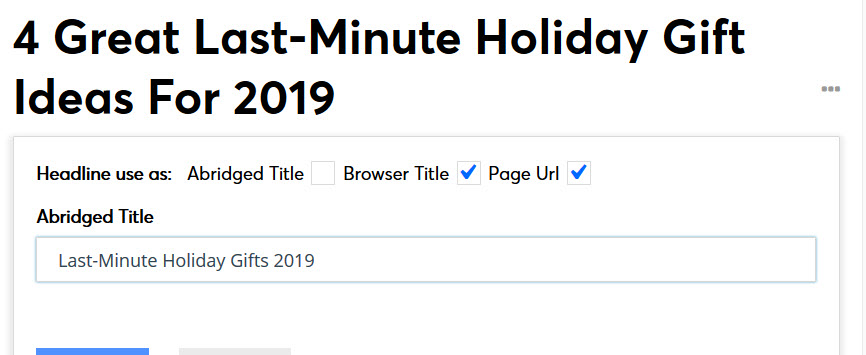
Boost traffic with SEO
Optimizing your content for web searches is a vital piece of the digital marketing puzzle that can have a huge impact on your site traffic. You can use the metadata boxes within the Story Editor to assign your article its own description and set of SEO keywords. Add words and phrases that will improve your content’s visibility on search engines, but make sure they are relevant to your story’s topic.
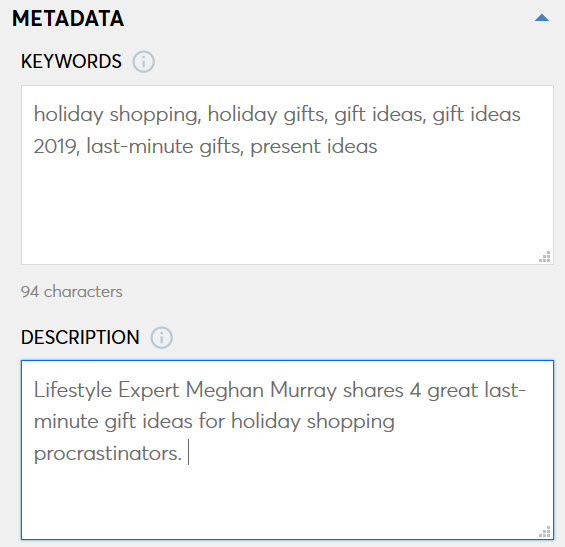
Plan ahead with the scheduling feature
Get a head start on your editorial calendar to save time later! Build the content for your future posts within the editor and then open the Date & Time field. Click the Change Timestamp button and select the Custom field, where you can input the desired date and time that the content should go live on your site.
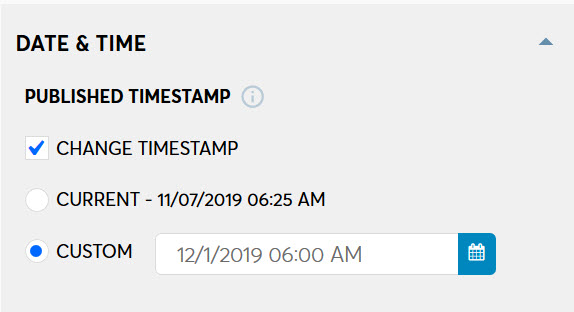
For more ways to optimize your content in the Express Producer Story Editor, download our latest tip sheet.
